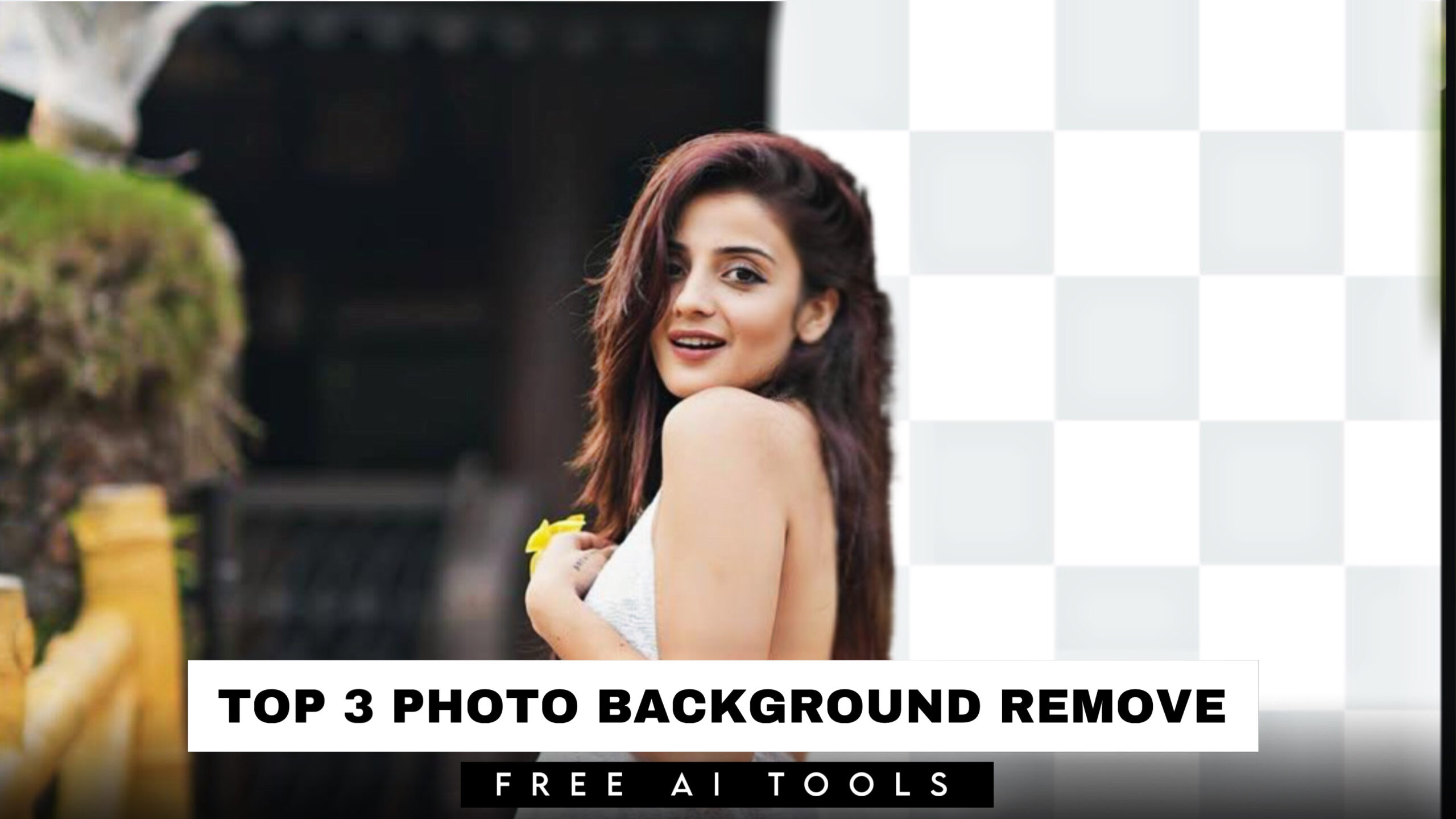Top 3 Photo Background Remove Free Tools –If you are a mobile photography professional, a graphic designer, or simply have an interest in design, selling products online can be a great opportunity. One common challenge you may face is the tedious task of removing backgrounds from images. Fortunately, there are three excellent tools available that can help you accomplish this for free, without the hassle of intrusive watermarks. In this article, I will guide you through these top three free background removal tools to simplify your workflow.
Top 3 Photo Background Remove Free Tools
In this article, you will discover three exceptional free tools for removing photo backgrounds. These high-quality options will eliminate the need for further searches, as they provide an easy and efficient way to achieve clean results. Below, you will find links to each tool along with guidance on how to use them effectively.
Top 3 Photo Background Remover Tools
ADOBE BACKGROUND REMOVAL
Our first tool is Adobe Background Removal, which you can access through the link provided below. This tool is completely free to use for as long as you need. To get started, simply click on “Upload Your Photo” and select the image from which you want to remove the background. Once your photo is uploaded, the background will be automatically removed, and you can easily download the edited image from the site.
BG REMOVER
To explore the website, simply click the link below. You can view the image in high resolution, but that requires a subscription to our paid plan. However, you can freely edit the image with various backgrounds. There are plenty of options to choose from, or you can upload your own background to customize it. So, go ahead and download it noW!
ERASE BG
This tool can handle images up to 5000 by 5000 pixels, which is equivalent to a resolution of 25 megapixels. To use it, simply click on the upload image option and select your photo. After you upload the image, it will take a little time to process, but soon your photo’s background will be removed in high definition.
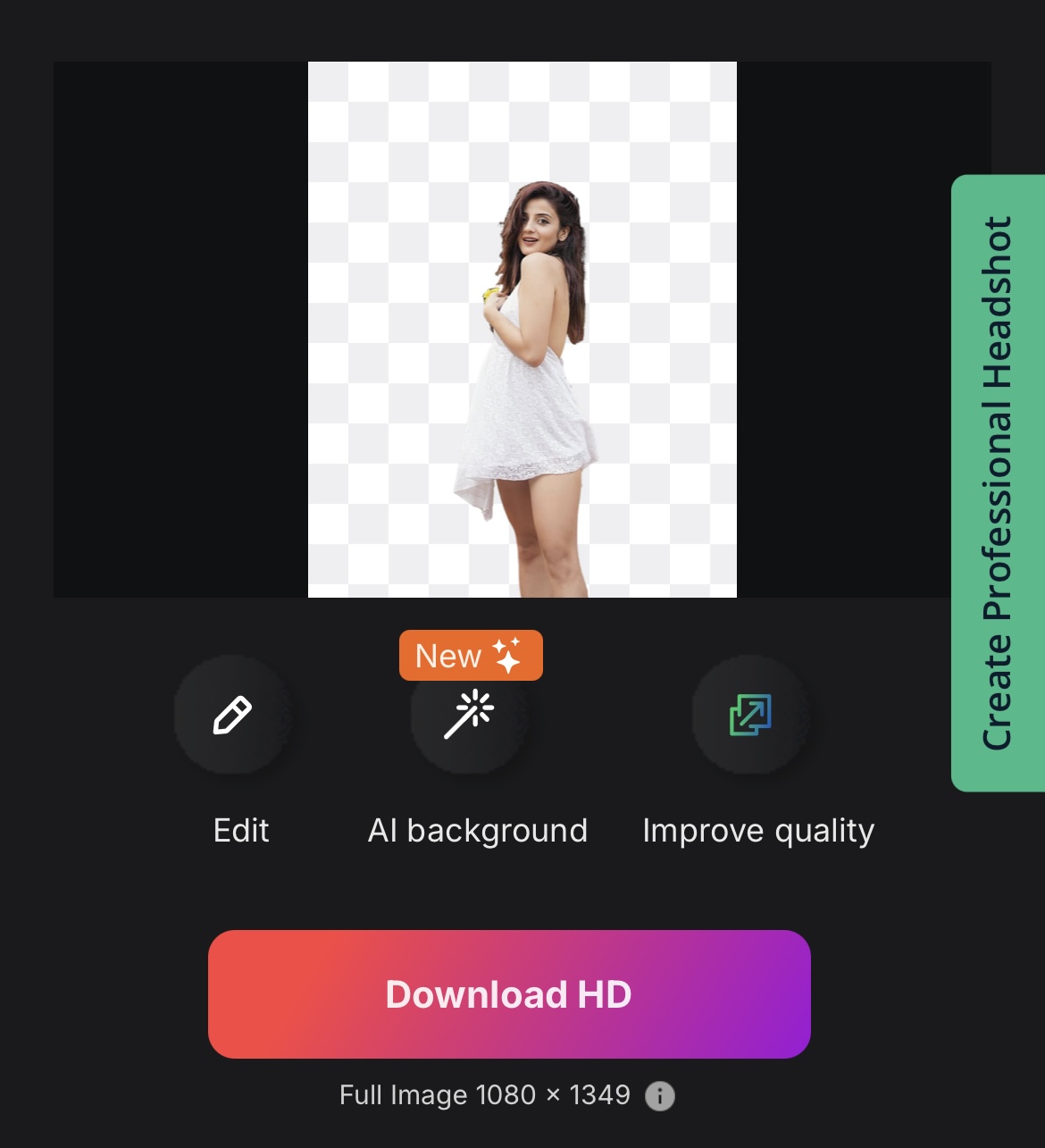
OVERALL
Friends, I’ve shared the top three tools for removing photo backgrounds, and they all work in full HD. Now that you know how to use them, l’ve tested each one on my own photos, so you can see which tool you prefer. If you enjoyed this article, please let me know in the comments what you think! Friends, see you in a new article, take care bye bye