Doodle Art Chat Gpt Photo Editing Prompts -AI is rapidly advancing and becoming an integral part of our lives. Recently, trends like Ghibli photo editing. And cinematic photography have gained popularity. And now a new trend is emerging. Doodle art photo editing. In the past, creating these artistic images required extensive time and skill with software like Photoshop. But AI has simplified the process, allowing users to edit doodle photos with just a click. This showcases the incredible progress AI has made. Doodle art photos, which are particularly appealing to girls. Are not only beautiful but also eye-catching. If you’re interested in creating your own doodle art photos. Be sure to read the entire article for tips and guidance.
Doodle Art Chat Gpt Photo Editing Prompts
Doodle art photos resemble hand-drawn sketches, featuring a mix of cartoons and intricate designs. Their beauty comes from the variety of patterns and illustrations included in each piece. Instead of editing these images on a computer, we will create them using ChatGPT. To get started, we need a specific prompt, which you can find below. Let’s dive into the article!
Top 3 Doodle Art Chat Gpt Prompts
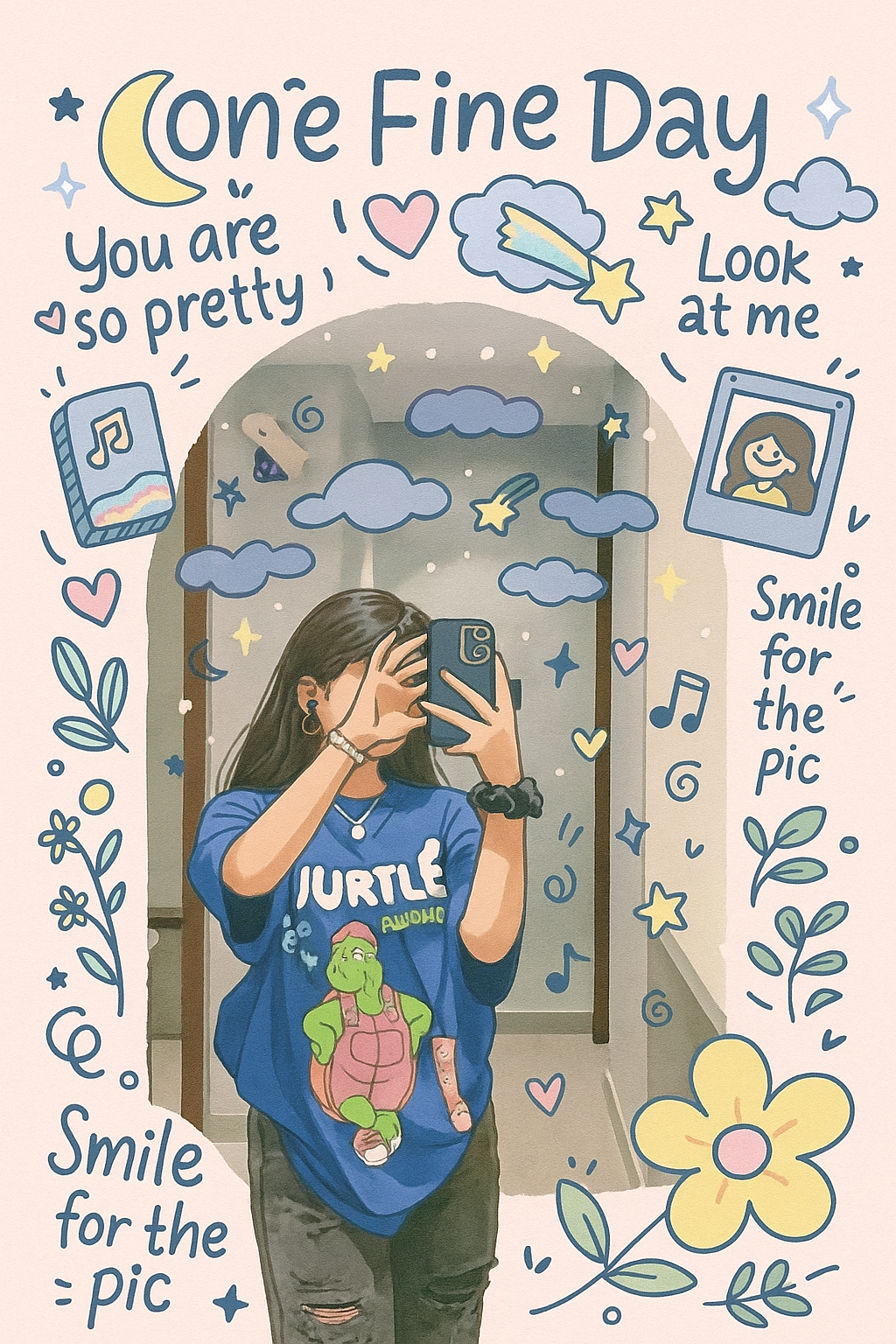
PROMPT:- The image is decorated with playful doodle art in soft pastel colors, including stars, moons, clouds, hearts, and flowers. Handwritten-style text overlays include phrases like ‘One Fine Day’, ‘You are so pretty’, ‘Look at me’, and ‘Smile for the pic’. A cartoon-style floating music player and photo frame add aesthetic elements. High-resolution, cozy, and cute Instagram-worthy vibe.
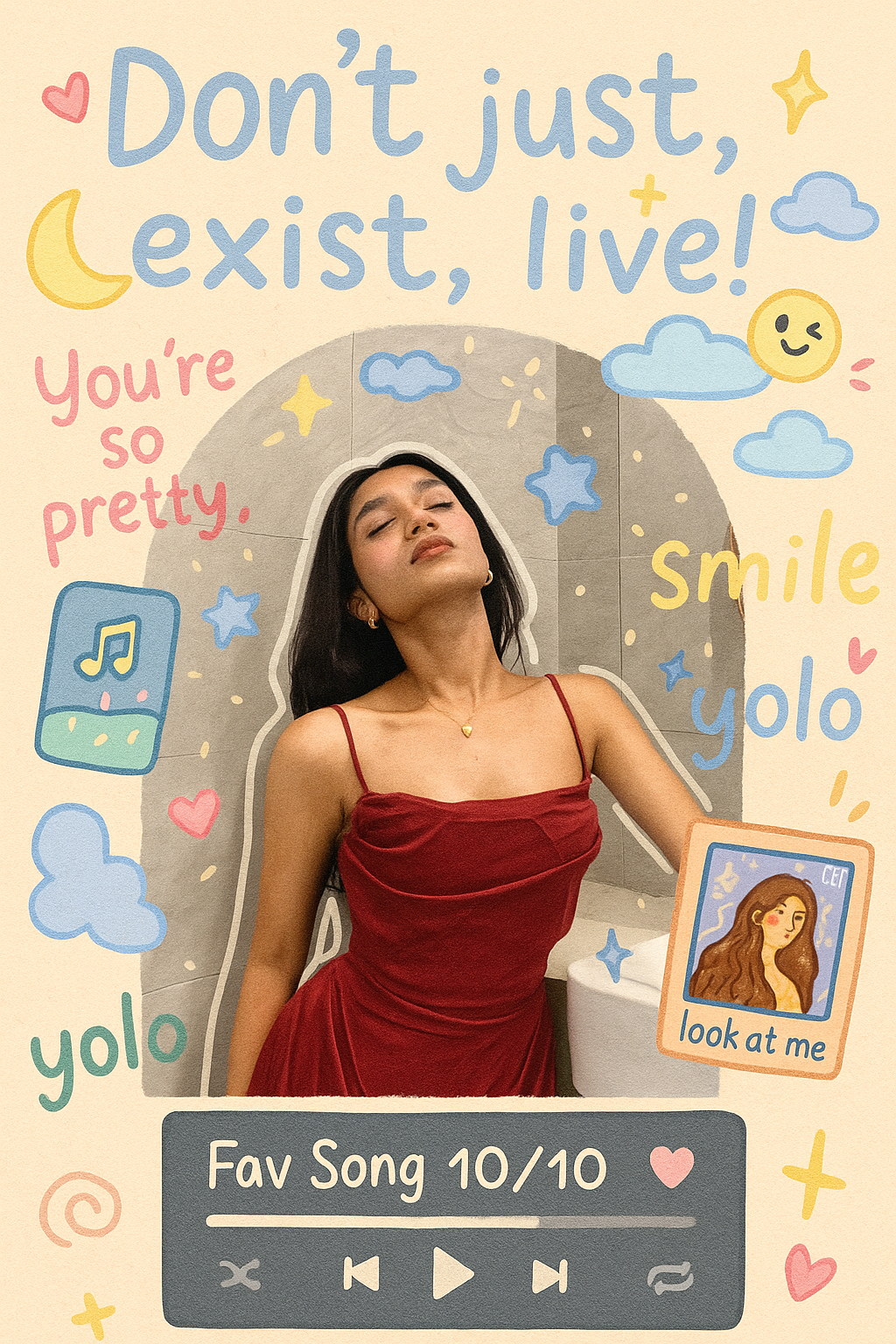
PROMPT :- Surround her with pastel-colored doodle art — stars, clouds, sparkles, hearts, and motivational words. Include handwritten-style phrases like: ‘Don’t just exist, live!’, ‘You’re so pretty’, ‘Smile’, ‘Yolo’, ‘Look at me’, and ‘Fav Song 100/100’. Draw a floating music player, cartoon-style photo frame, and cute sketch outline around her body. Make it cozy, cute, and aesthetic.
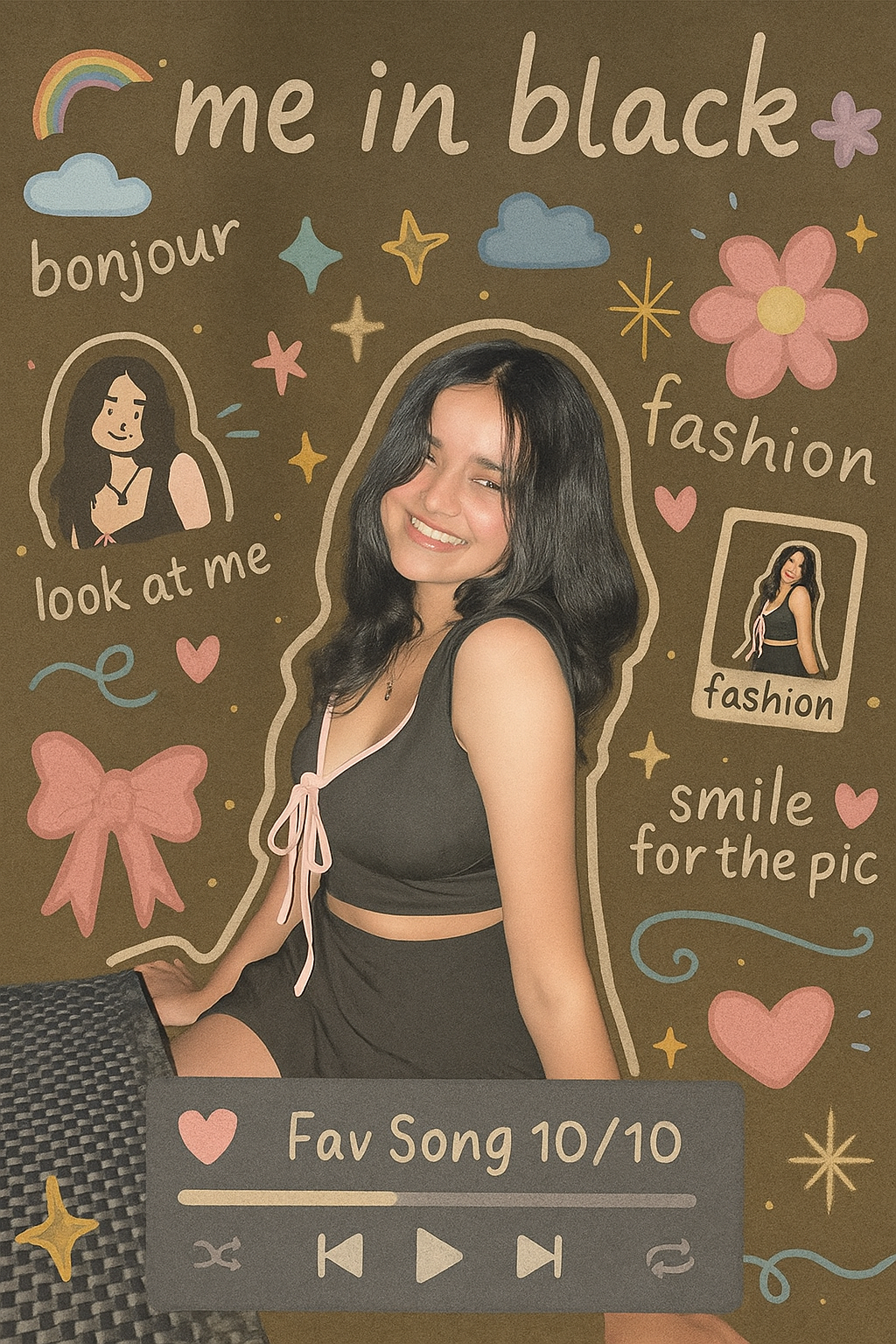
PROMPT:- Create a playful, aesthetic doodle background featuring pastel and chalk-style drawings. Add whimsical elements like stars, hearts, clouds, sparkles, rainbows, bows, and flowers. Include fun handwritten phrases like ‘me in black, ‘look at me’, ‘bonjour’, ‘smile for the pic’, ‘fashion’, and ‘fav song 10/10’. Draw a cute cartoon-style outline around the girl, a mini polaroid photo of her in the corner, and a music player bar at the bottom with love and play icons. Use cozy brown tones in the background for a stylish, Instagram-worthy feel.”
How To Edit Photo In Chat Gpt
- Friends, you can edit this kind of trending doodle art photo in 2 ways. First is with an editing app which will take a lot of time because you have to create the art yourself. And it will take a lot of time and we don’t want our time to be wasted. Now is the time of AI where you can edit any photo with just one click. We all want our photo to be edited in a short time, for that we will follow the second step.
- To edit your photo using ChatGPT. Start by opening the app and logging in; without logging in. You won’t be able to upload your image. Once you’re in. Look for the plus sign (+) at the bottom of the screen and click on it. To choose your model’s photo. I’ve provided three doodle art photo prompts above; simply copy one of them and paste it into ChatGPT, then hit send. After a short wait, your edited photo will be ready. Keep in mind that if you don’t pay, you can still create a photo within three days.
Overall
I don’t know how you like this type of doodle art photo but I really liked it. You can upload these photos to your Instagram ID. If you upload it, your photo may get likes because it is trending now. If you have any difficulty understanding the article, dm me on Instagram and I will reply. take care by by

Photo
[…] Chat Gpt prompt […]