So friends, in today’s video I am going to teach you some kind of happy birthday photo editing special, So if you want to learn this editing, then you should read this article from beginning to end with full attention.
Trending Happy Birthday photo editing
So friends, to start photo editing, you will first need to install the application called PicsArt on your phone.Then you will open the application on your phone and after opening it, you will see an option called Edit Photo.So you click there once.And after clicking, you will see an option called Background, so click there.Then from there you will select a white background and add it to the PicsArt app. Then from there click on your tools option and from there click on your crop option to crop your photo in Insta portrait size. After cropping, right-click from there.Then you will see an option called Sticker in the picture type, so click on that option once. And after clicking, you will turn on your phone’s network because This tool does not work without a network. And after turning on the network, now you will click on the search option there. And there you will search for “Color splash”. Then select any of the colors splash from there according to your choice. Then from there, right click on the Add button option. Then you can add any of your photos. Then you will see an option called Blend, click on that blend mode.You will screen the blend mode of your photo. Then fit your photo well over the splash effect.Then from there, you can right-click on the normal right-click option. Then you will click on the add photo option again. Then now you will select a full size photo of yourself and add it.And then you will see an option called Remove Background below, so click there.Then you will remove the background of the photo.Then set your photo PNG well on the background.Then from here click on the sticker option and click on the search option Shadow.Then you will see many shadow PNGs, so from there you can add a PNG.Then set it well under your photo.Then you will turn right from there. Then go to your ad options and add a birthday text PNG, which is given to you below.
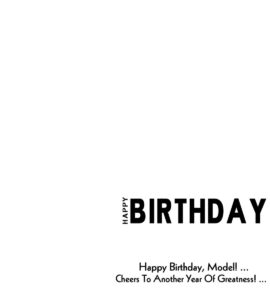
After adding it, you will change it to multiple and then add it well on top of the photo. Then click on the right option and make it right. Then you will see a text option in the picture, so click on that text option. Click here and type your name, then select any font and click the right option.Then fit it well into your photo. Then right-click on your right option. Then from there you will go to the Tools option and there you will see an option called Adjust Tool, so click on it.And from here, you can then retouch your photo a little bit to your liking. Then you right click and make it right. Friends, then your photo will be completely edited.
So friends, if you have any problems editing the photo, you can let me know on Instagram. I have given the link to my Instagram below.
Follow me guys 😍👇
https://www.instagram.com/rajj_yo
